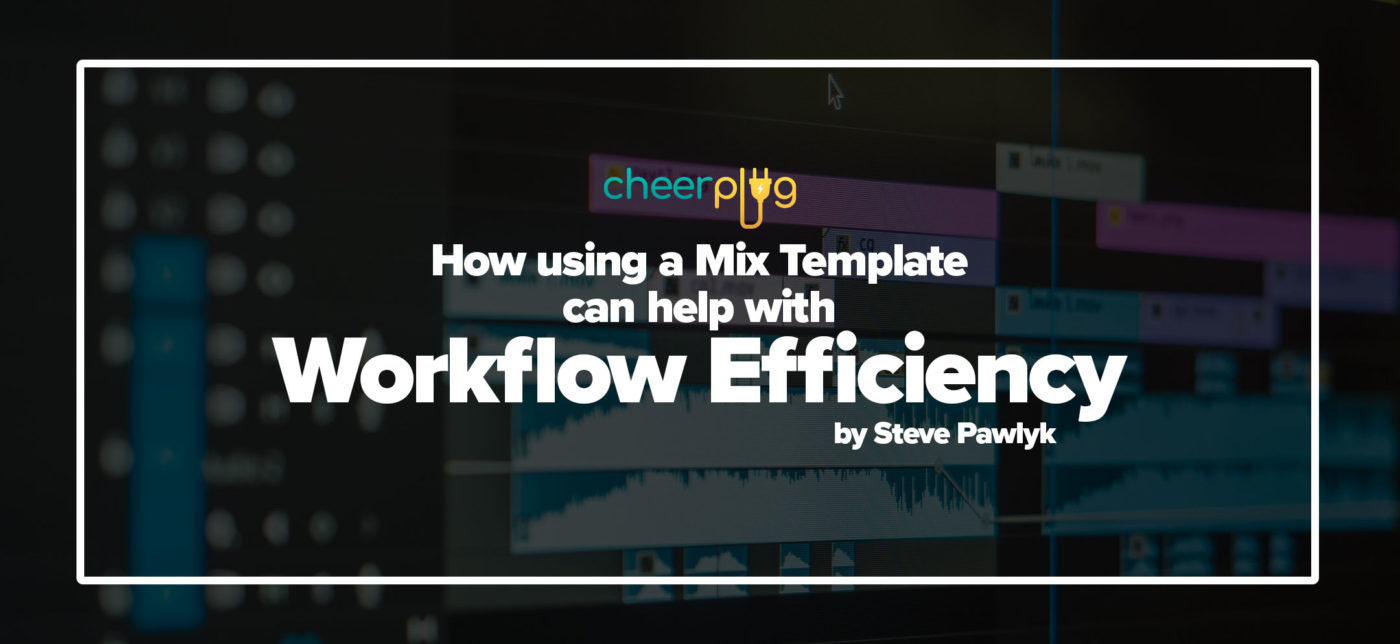Tutorials
How Using A Mix Template Can Help With Workflow Efficiency
The life of a music producer, especially a cheer music producer can be chaotic…
Meeting deadlines, corresponding with customers, trying to reach new customers can all be time consuming and stressful. The last thing we need is an inefficient workflow when it comes time to actually start producing and mixing our projects. Let me show you why using a mix template can help with workflow efficiency and help you save time and brain power each day.

I have been mixing cheerleading music since 2006 and I can tell you that everyday is a learning experience. The most important lesson learned in the last 15 years is how to organize each day and each mix to help move along quickly and with precision. In the early days of my career I remember opening a blank ACID Pro session and dragging and dropping individual samples and loops from various folders and etc. in order to start my mix. Never mind setting up my bus groups and sends from scratch each time. I had no idea at the time that there was not only a way to organize your mix, but also to save all settings as a mix template. My mix would show endless tracks from the top to bottom of the screen making it near impossible to find a particular sample that may need to be adjusted. Although not efficient it was all I knew.
It wasn’t until I was at practice one day and my coach, who also mixed cheer music, brought his laptop so that he could mix to the routine in real-time. I took a look at his screen and saw this awesome organization. I was blown away. He had all his different routine samples in folders (e.g., sound effects, drums, vocals and etc.) which not only made it easier to find specific sounds, but also made it way more visually appealing. He showed me how to organize my sessions that way and save all my settings as a template. I never looked back.
Let’s dive into what I have found to be the most effective way to set up a mix template in the DAW Reaper. On a side note, regardless of your DAW, this setup will still maximize efficiency. The only difference you may find is in the way that Reaper distinguishes it’s bus groups.
If you purchase our Reaper templates the first thing you will notice is that we have our samples (or potential samples) separated into the following folder or bus groups: sound effects, tone swells, impact kick, drums, songs/instrumentals, vocals and vocal fx. Now let’s break down these folders before getting into the mixer.

Sound FX
The sound effects folder/bus group is where I place all of my sound effects. Each sound effect is perfectly EQ’d to remove bass frequencies if needed. After each is EQ’d accordingly they are all leveled using a specific RMS value.
Tone Swells
The tone swell folder/bus group contains both risers and down swells whether they be white noise based or tonal. Again they are EQ’d accordingly and width is added where necessary.
Impact Kick
This is something unique that IPP uses. We use an impact kick to help add punch to our sound effects. This is a very specific kick with specific fx added to achieve our purpose
Drums
Our drum folder is self explanatory. It contains our one-shot or loop kicks, snares and hi-hats. Each is separated into a subfolder to ensure total control and achieve the perfect tonal balance
Songs/Instrumentals
This group consists of instrumental loops or stems from our IPP custom construction kits.
Vocals/Vocal FX
All of our vocals are placed in this group. You’ll find voice overs, raps and singing vocals from various sources which are processed both in and out of the session. Additionally, this group also contains all of our vocal fx suchs as EQs, reverbs, delays and other special effects to help bring the mix to life

The last thing to note is our mixer set up. Upon opening our template you will notice that each folder/bus group has global effect chains. There are a range of different effects that do just enough to bring character and life to each folder group which help make mastering a sinch. All plugin chains used are saved as FX templates/chains which makes adding unique settings that I might not use everyday very easy.
Overall, mix templates are a great way to increase speed and efficiency. The organization used will help save time and make it easier to navigate through your session. As we know, time = money. The more time you have the more money you can make!